Above is where your Facebook tabs are located on your page. Add the Lost & Found app here!
How to install PetBridge’s Lost & Found custom app to your Facebook page Tab:
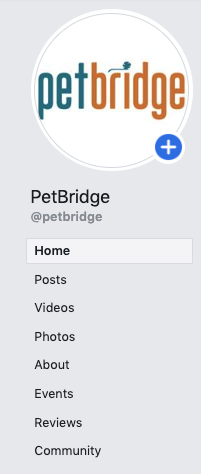
Help reunite pets with their families!
Lost & Found helps get the word out about lost or found pets in record time.
If you’ve lost or found a missing pet, you need to get the word out! This is why we created Lost & Found. Simply fill out the form with your lost or found pet information to generate a poster you can share. We’ve designed the poster to include all the important information needed to reunite pets with their families.
Let your Facebook community know that this tool is available by adding it to your Facebook tabs.
Three simple steps to install the Lost & Found Facebook app:
1. Click this URL.
2. If you’re logged into Facebook, you should see the below message. Then, you can click “Facebook Pages”. This will give you a drop-down menu of all the Facebook pages that you are Admin of.
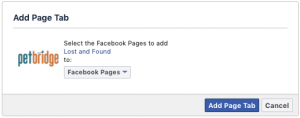
3. Select the page you want the Lost and Found PetBridge app to display on. If your Facebook page has under 2,000 followers, the app will not work on your page.
Thank you for helping lost pets find their way back home!
